Just now, Grammarly underlined the word that I mistyped. I clicked on it, and it corrected to the right one. It’s not only helped to check wrong spellings but also it gives me lots of grammar suggestions such as articles and syntax. As a non-English speaker, it offered me language security no matter writing daily emails, or course assignments. I saw the advertisement for Grammarly when I was watching videos on Youtube not very long ago, and ends up finding it’s so helpful.
It is surely encouraging and improving people’s writing abilities. Even native English users use it, just like in the advertisement. However, I do feel it has two sides, it can improve language learning, and it can also encourage people being lazy when using language. I have a strong experience that over-relying on this tech tool makes me lazier in spelling and thinking before writing because I know that the Grammarly will do the job. If I still focus on writing correct words and sentences when writing, and when Grammarly gives me reminders, I take time to read its suggestions or compare the corrects with my mistakes, in this way can it definitely remain a helpful tool.
Technology is not bad, while the way how to use it may change it to a bad thing. Thinking about this, teaching students a positive attitude and the correct way of using technologic tools is paramount.
Alec also recommended several chrome extensions in the last class. I will try out Lightshot and Screencastify as they make capturing pictures and useful video clips easier. I don’t have to bother downloading the whole video and put it into a video editing software anymore, in order to get just a two seconds contents that fit in my teaching practice. They are time-saving and making things way easier.
What makes information filtering easier and time-saving is the TweetDeck. It keeps tracking of the hashtags that I’m interested in. However, I don’t need to keep checking my tweeter every few hours. No matter whenever I open it, it offers me loyally an organized deck about all the information I don’t want to miss. With these technology tools, gathering information is enjoyable and easy. Compared to teachers who worked twenty years before, we are lucky dogs.
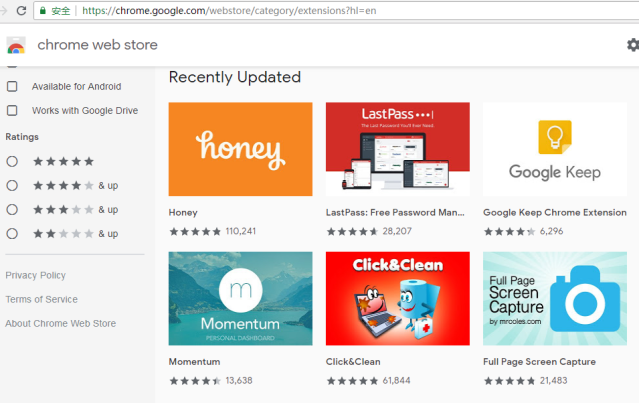
Today, we can almost find information in every field online. As long as we have a computer and a browser, we can access them. What’s more, most of the online materials are free. This makes teaching and learning convenient. The fast development of cloud technology liberated people from buying and carrying material storage devices such as USB drive or mobile hard disk. The cloud realizes individualized network storage and information sharing in different devices as long as we log into personal accounts. Google drive functions so well in my school work and I don’t have to worry about electricity shutting down suddenly or forgetting my USB drive at home anymore.
However, still, please keep in mind that a coin has two sides. When enjoying the benefits brought by the internet and technology, we need to mind issues regarding Internet privacy. Almost every plugin or extension requires signing up and in. When filling in different application forms online, or registering for online shopping, we give out our privacy information easily. Signing up with google or facebook account is easy and quick, but if one site is attacked, all my accounts may be in danger.
The web is not what we can see through a browser, the cookies and tracking mechanisms behind it is beyond normal people’s imagination. Nobody is expertise in computer and internet, and knowing everything about how the internet functions.

We are less secure than we think. Web increases our living space dramatically and brings the same amount of dangers at the same time. To enjoy the benefits, we have to undertake the work of minimizing the negative impacts. Ten Ways to Protect Our Web Privacy remind us that we can’t be too careful to protect our private information. In a web world, everyone seems to be transparent. What we can do is trying hard to keep us as anonymous as possible.

Pingback: My Google Extension Exploration! – Amy Cross